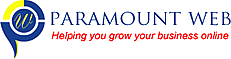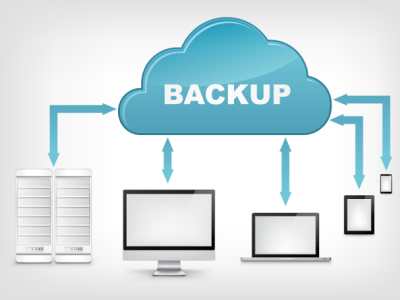Protect your files against hackers.
RELAX! No wahala! Let us backup your files for you.
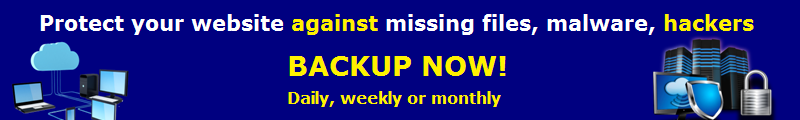
HOSTING BACKUP SERVICE
- Monthly backup
- Free install
- Include all files and images
- Backup on server and external drive
₦6,500.00
Paramount Web Hosting provides a number of security measures to protect our servers and prevent your account from being compromised via the server itself. While our servers are secure, security breaches of your website and your personal account due to vulnerable passwords or known exploits in the software that users choose to have installed on their server cannot be prevented with general server security.
By being knowledgeable and familiar with common forms of attacks, you can ensure both that your account is secure against preventable compromises that you are in control over, and be better prepared to recover from the compromises that catch you by surprise.
Paramount Web Hosting is protected from DDoS attack (UDP flood).
We have an extensive custom firewall rule and large mod_security rulesets protecting our servers from a variety of forms of attack. If we do experience heavy flooding, we have our datacenter enable network level flood protection. Our datacenters are all highly secure facilities with restricted access.
Our other server security methods and precautions are confidential.
You are responsible for the security of any passwords, settings, or software that you have the access to change or install on your account. By hosting on Paramount Web Hosting servers, you have agreed to be fully responsible for all use of your account and for any actions that take place through your account. It is your responsibility to maintain the confidentiality of your password and other information related to the security of your account.
It is your responsibility to ensure that scripts/programs installed under your account are secure and permissions of directories are set properly, regardless of the installation method.
Users are ultimately responsible for all actions taken under their account. This includes the compromise of credentials such as user name and password. You are required to use a secure password.
Paramount Web Hosting recommends a number of actions and services which can help you maintain security on your website. The following security tips are offered in order to help our clients maintain site security and protect their accounts.
Update Scripts and CMS Installations
The vast majority of account compromises are caused by malicious users who have found exploits in scripts installed on an account. Therefore, the best advice we can offer is to make sure that all CMS installations, as well as any related themes, plugins and other add-ons, are kept up-to-date. Most CMS software has an option to update from within the administration panel
Update Passwords
Another common form of compromise is due to exploited passwords. These compromises can occur in one of two ways: a brute force compromise or through virus/malware on a local computer.
Brute Force Compromise
In a brute force compromise, the attacker will repeatedly guess the password until the correct combination is guessed. While our servers do have certain amounts of brute force protection enabled, we suggest creating a complex password made up of at least three of the four major character types.
- Uppercase Letters (A-Z)
- Lowercase Letters (a-z)
- Numbers (0-9)
- Special characters (-_.,!@#$%^&*)
When updating passwords, we also suggest that you do not use previously used passwords. This is due to the fact that once a password has been compromised, it will remain that way indefinitely. So, if a password is reverted back, the account will most likely be compromised again.
Viruses and Malware
Another form of password compromise occurs when account passwords are stolen using viruses/malware located on local computers from which accounts are accessed. This malware sniffs out passwords used and stored by FTP and other programs. In order to protect against this form of attack, full virus and malware scans should be run on all computers which access the account to ensure that they are clean. We recommend following the instructions found here:
Make Regular Backups
Be sure to make regular backups of your account in case there is a compromise. If you cant do the backup, please sign up for our hosting service and keep your files protected.
It is highly recommended that you keep a backup of all your files in case of missing or deleted files.
To generate a full backup in cPanel:
- Log into cPanel.
- In the Files section, click on the Backups icon.
- Under Full Backup, click Generate/ Download a Full Website Backup.
- On the next page, select the Home Directory option from the Backup Destination drop-down menu.
- For Email Address, select whether or not you wish to receive an email notification once the backup is complete. (You may also change the notification email address in the provided field if you wish.)
- Click Generate Backup.
This will generate the back up for you and place the tar.gz file inside of your home directory. You can then download the backup via cPanel, FTP or SSH.
Why do I need to backup my website?
Website backups are very crucial in owning and maintaining a website. It is the site owner’s responsibility to keep a recent backup of your site files in case the unexpected happens and re-installation is required. Having a copy of your site files on your own computer can be very useful in case something happens like a malware attack or you accidentally erase or overwrite a file – having a copy on hand can minimize the stress and time of recovery.
We recommend backing up your site files at least once a month.